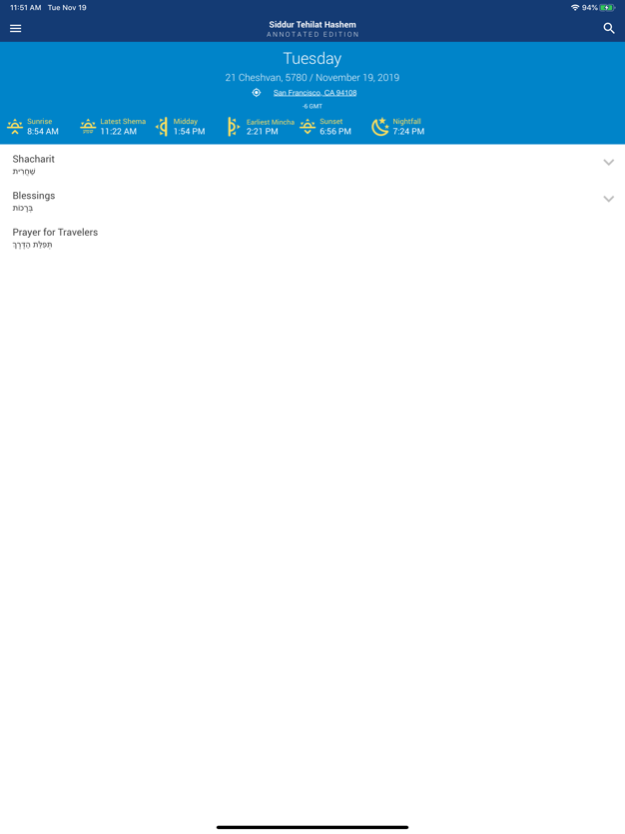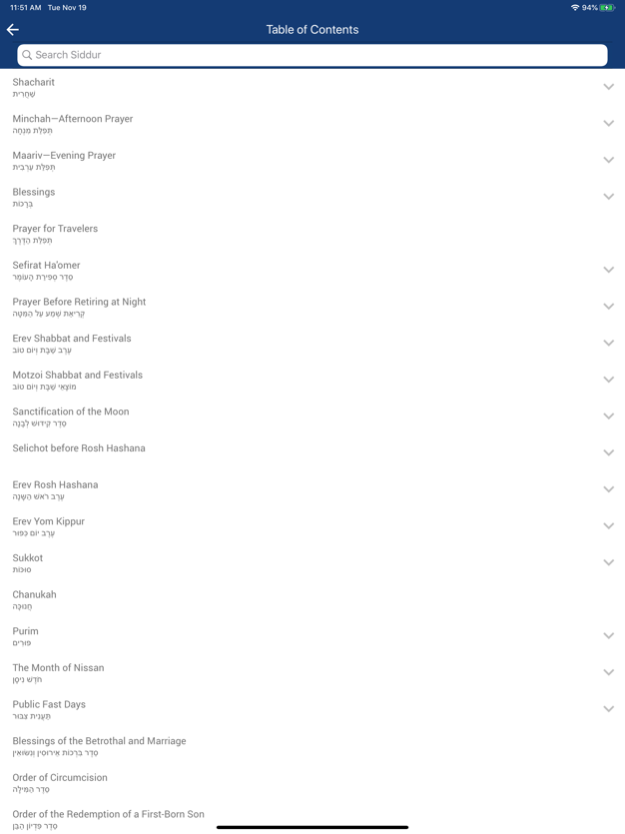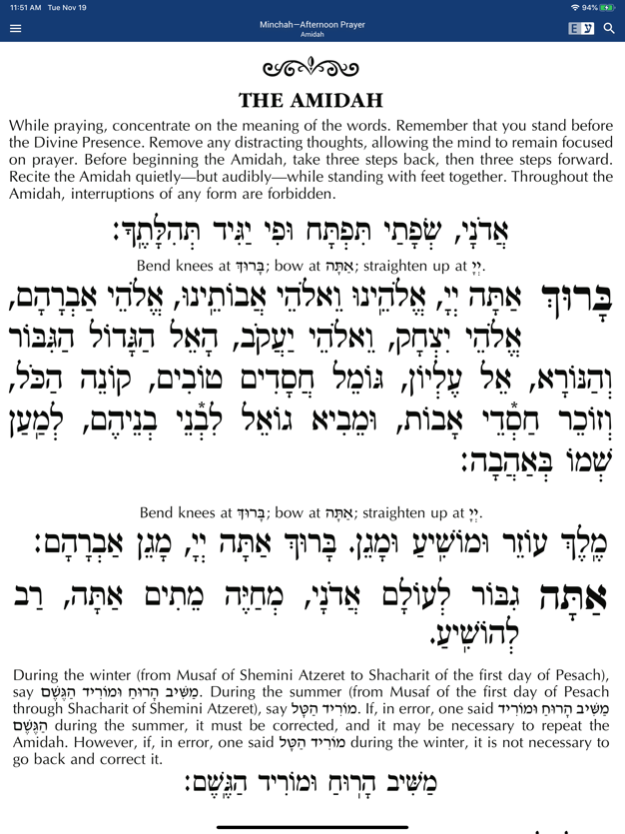Siddur – Annotated Edition 1.8.1
Paid Version
Publisher Description
The Annotated Siddur with English Translation that you love is now available wherever you are.
Features the complete Tehillat Hashem Annotated Siddur, in regular page form (tzurat hadaf).
Features:
* Smart prayers
* All the prayers and blessings with easy navigation
* A "Zmanim" calculator that will give you the proper Halachic times for your location
* Hyperlinked table of contents
* Tefillin mirror
* Mizrach Compass
The Siddur that's always there for you.
הסידור במהדורה מוערת – ניתן להשיג בכל מקום
סידור תהילת ה' במהדורה מוערת באנגלית בצורת הדף של הסידור הנדפס
כולל:
• כל התפילות והברכות עם ניווט קל
• חישוב אוטומטי של זמני ההלכה בכל מקום
• מפתח התוכן עם קישור אוטומטי
• ראי לתפילין
• מצפן למצוא את ה"מזרח"
הסידור שתמיד לצידך.
Sep 11, 2023
Version 1.8.1
- Launch Daily Tehillim in the Kehot Tehillim app after Morning Prayers
- Remove duplicate notices
Previous Update:
- Added the correct Torah Reading for the first day of Chol Hamoed in Israel
About Siddur – Annotated Edition
Siddur – Annotated Edition is a paid app for iOS published in the Reference Tools list of apps, part of Education.
The company that develops Siddur – Annotated Edition is Chabad.org Jewish Apps. The latest version released by its developer is 1.8.1. This app was rated by 1 users of our site and has an average rating of 5.0.
To install Siddur – Annotated Edition on your iOS device, just click the green Continue To App button above to start the installation process. The app is listed on our website since 2023-09-11 and was downloaded 138 times. We have already checked if the download link is safe, however for your own protection we recommend that you scan the downloaded app with your antivirus. Your antivirus may detect the Siddur – Annotated Edition as malware if the download link is broken.
How to install Siddur – Annotated Edition on your iOS device:
- Click on the Continue To App button on our website. This will redirect you to the App Store.
- Once the Siddur – Annotated Edition is shown in the iTunes listing of your iOS device, you can start its download and installation. Tap on the GET button to the right of the app to start downloading it.
- If you are not logged-in the iOS appstore app, you'll be prompted for your your Apple ID and/or password.
- After Siddur – Annotated Edition is downloaded, you'll see an INSTALL button to the right. Tap on it to start the actual installation of the iOS app.
- Once installation is finished you can tap on the OPEN button to start it. Its icon will also be added to your device home screen.